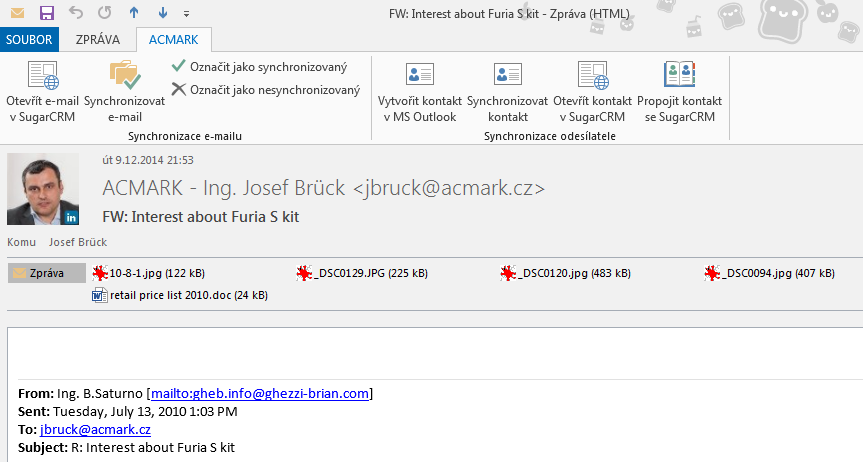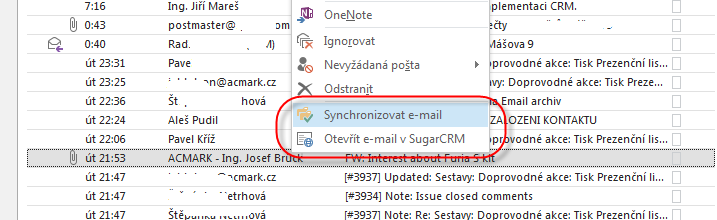Display of e-mail functions in Microsoft Outlook
Function in the email detail
If you open the Microsoft Outlook email detail, the menu changes in ACMARK panel menu options for the particular email.
Panel detail for email offers these options:
- Open email in SugarCRM – if you click on this button to display opend email in SugarCRM. If it wasnt in SugarCRM before synchronized so he first performs synchronization in SugarCRM and then opens at a browser.
- Synchronize email – Synchronize email to SugarCRM. If we see the settings tab: E-mail option checked “Automatically link with the company,” it is also connected to email companies that are at each contact, where it will synchronize email. Synchronization is controlled by the email address. Find contacts that have the same email address as the email and assigns it to them.
- Mark as synchronized – if you mark the email as synchronized so when automatic synchronization or bulk already done SugarCRM do not transmit.
- Mark as unsynchronized – if you mark the email as unsynchronized, so when automatic synchronization or bulk to SugarCRM transfer and after the transfer is marked as synchronized.
- Create a contact in MS Outlook – if we want to make contact directly with Microsoft Outlook than click on this feature and contact is made.
- Synchronize contacts – synchronizes contacts from Microsoft Outlook to SugarCRM directly from an email. This function is the same as Function: and we use it when we do not go directly to the contact details. Synchronization is performed using the email address or using already supplemented ID CRM.
- Open a contact in SugarCRM – opens a contact in SugarCRM using the selected browser if the browser is no selected default will be used. If the contact has not yet been synchronized to SugarCRM fills it in before opening the detail is loaded and then opened.
- Link contact with SugarCRM – we can choose with whom to contact in SugarCRM has Microsoft Outlook contacts, and then link between these two contacts synchronization will take place. We describe in more detail, see Function: Link Contact with SugarCRM.
Email function in Context menu
The functions are displayed when you click on the selected entry email with right mouse button.
They have the same properties as the Detail Email see Fig.